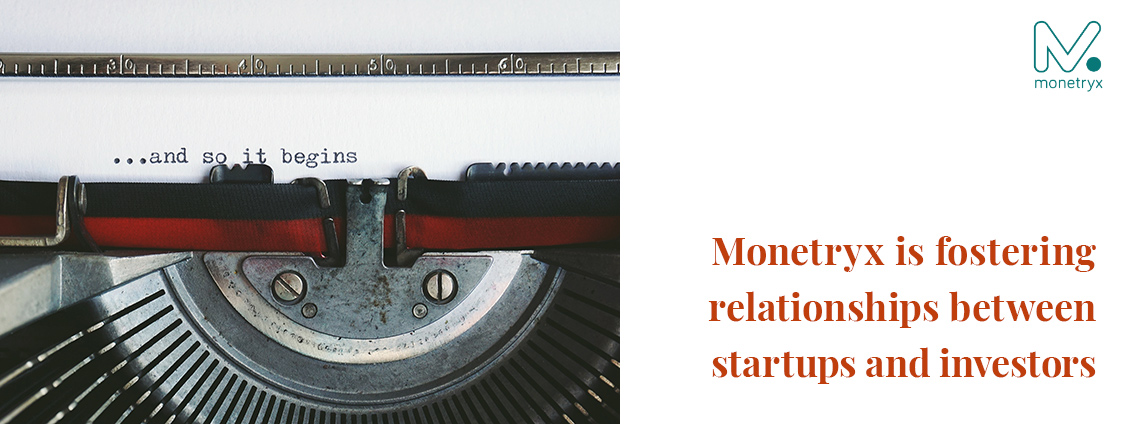
In this edition we’ll present more positive customer feedback, share relevant articles on how to think about and measure product-market fit and whether an Advisory Board can help your startup, give you a quick tip on how to configure your Monetryx home screen, discuss the benefits of using Business Model Canvas to analyze your company and prepare investor presentations, and finish with some news on launching a series of seminars to help clients use the platform more effectively. We hope you find the newsletter informative and enjoyable!
Client Feedback

Ivan Manev
Founder and CEO
Worddio
Visit Profile
“Worddio partnered up with Monetryx at a key moment for the company – our first round of financing. As a startup in the early stages of our development, it was critical for us to focus on what we do best. Monetryx helped us a lot in that regard. The platform made the administrative burden much easier to handle, and a meaningful part of the funds we raised came through the capabilities provided by the platform. Currently, all of our investor outreach efforts in the US and Europe are centralized on it. Worddio is in the beginning of our journey but we foresee going the rest of the way together with Monetryx. ”.
November Media Picks

Jeff Link: What Is Product-Market Fit? How Do You Best Measure It?
Figuring out whether your company has the right product-market fit is obviously critical for every entrepreneur. Using the data you have to pivot or tweak your product offering may be even more important, as it gives entrepreneurs the opportunity to change course and get things right. Jeff Link's article does a great job of analyzing the different methods of measuring to what extent a company's product resonates with its target market. We like the simplicity of each of the approaches suggested by the author. Thoughtfully designed Customer Satisfaction Surveys could be a great place to start, while measuring Cohort Retention rates might work better for more established companies; Net Promoter Score can tell you a lot about the overall customer experience, while the hard numbers of Customer Lifetime Value offer unique insights into how it all translates into value creation for your venture. No two businesses are alike but chances are you'll find something in this article that will apply to your company. Here is a link to Jeff Link's article:
Steve Morris: Does Your Startup Need an Advisory Board?
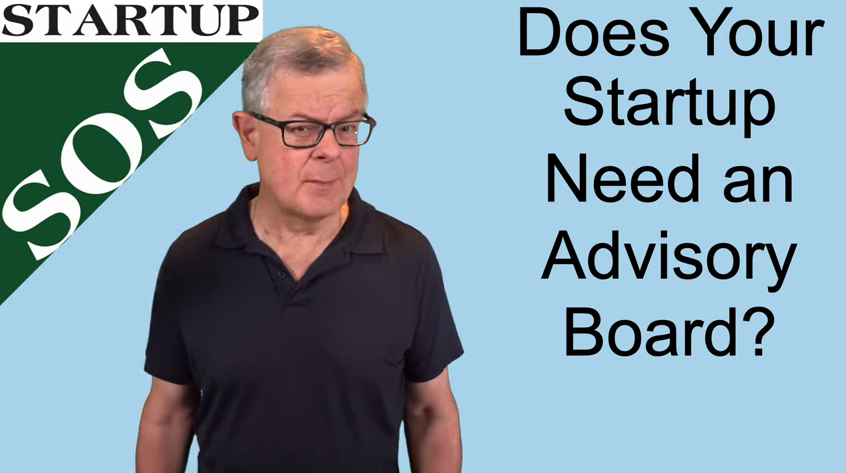
What a great question! Steve Morris from the Oregon Technology Business Center provides some excellent advice and guidelines. We agree with him. Most startups we work with need not just capital, but also expertise and contacts. They can't have all of this in-house, and they rarely have the resources to secure the outside help they need. An Advisory Board might be the key to solving that problem. Finding the right people who provide skills or credibility to your business might be the difference between success and failure.
At Monetryx, we believe that there is a fine line between investors and advisors. After all, the latter also invest their resources - time and energy - to help a startup succeed. Monetryx is a great place to look for the skills and experience your venture needs; or , if you are an individual investor, to find the right startup that can benefit from your unique background. Find out what Steve Morris has to say about deciding what your company needs and how to go about getting it.
Tip of the Month
Did you know that you can configure your home screen on Monetryx?
The widgets in Home Screen are intended to show relevant information, and offer convenient shortcuts for Monetryx users. However users may find that the data they need or the work flows they want to access most often vary significantly over time. To optimize customer experience, Monetryx offers the option to customize the home screen view.
There are several template configurations on the platform. To access them, look for Dashboard Presets in the upper right corner of your screen, just below the main menu. Hovering over Dashboard Presets reveals a number of options to choose from. For companies, the default view is called Profiles and Data, and the widgets there help users navigate through issues related to improving their company’s Monetryx profiles. There are other options like Equity View, Communication View, Board Activity and Profile Management that emphasize the appropriate use cases. The menu also provides options created specifically for two other types of organizations that use Monetryx - Investment Clubs and Incubators. Individual investors have their own set of options in User view mode.
In addition to selecting the right preset from the menus, users have the flexibility to resize the widget boxes, move them around and arrange them in the most convenient way. To do this, simply drag the boxes by clicking on their top and moving the cursor, or grab the side of the box, and move it to adjust width or height. Once you arrange a home screen in the desired way, the new configuration becomes the default. To go back to other views, simply select a dashboard preset from the menu.
Discussion Topic: Business Model Canvas
And How It features on Monetryx
Business Model Canvas (BMC) is a visual template that helps entrepreneurs describe and present a business venture on a single slide or page. As a management tool, the BMC has been around since 2005, and there are many variations of it in use. It was designed with startups in mind. In its core, the BMC is little more than a page divided up into boxes (also called elements or building blocks). While its appearance looks remarkably low-tech in today’s world of complex startup innovations, its genius has much to do with its simplicity. How do you distil the essence of a business plan to make it fit in around 9 boxes on one page? Successful founders can often explain their business in simple terms, but more often than not, it takes a lot of practice, iterations, deep-dive analysis, and a solid product-founder fit.
At Monetryx, we feel strongly that working on the BMC is well worth the effort for entrepreneurs. We actually recommend using the BMC interface on the platform as an essential step for all founders in the process of building a winning company profile. The template that we have chosen for Monetryx users is one that is based on the Lean Startup methodology. For those that may not be familiar with The Lean Startup, we strongly recommend the book by Eric Ries (Find the book at Amazon). We feel that the structure that we chose is the best fit for businesses in the early stages of their development. The building blocks in our template are: The Problem; The Solution; Key Partners; Key Metrics; Cost Structure; Value Proposition; Key Advantages; Marketing Channels; Target Market; Revenue Streams. The sections can be roughly divided through the middle into two categories – Product and Market descriptions.
Here is how to use the BMC interface on Monetryx. From the Main Menu, go to COMPANY -> Profile -> Business Model Canvas. Click on the LEARN MORE button to get more detailed instructions about how to go about filling out the table, and to see examples of do-s and don’t-s to keep in mind when answering the questions. Entering the actual answers in straightforward. The space is limited but this is exactly the point – describing the key components of the business model in brief and simple terms.
We recommend revisiting and updating the BMC often, as it should evolve along with your business. How do you know if your Business Model Canvas is on target? Strictly speaking, there are no right or wrong answers. However, you want the massage in it to resonate with your friends, peers, mentors, or investors, and the best way to find out if it does is to ask them. We have provided the option to generate a one-page PDF file with your description, and share it with people on and off the platform to seek their opinion. Click on the PDF icon next to the Business Model Canvas title to open a PDF pop-up that will allow you to print or download the table.
The content of your Business Model Canvas table shows up in your Business Profile on Monetryx by default. We chose to include it, as we believe that it helps users get a better understanding of your company. It also shows commitment to detail and deep analysis. However, users may choose to not show the content or delay doing so until they are satisfied with the content. To remove the BMC content from your company’s profile, please use the main menu to go to COMPANY -> Settings -> Preferences. Click on the cog next to Edit Preferences, select Visibility form the pop-up screen and then check or uncheck the tabs you’d like to show or hide.
Monetryx News
Monthly Seminars on Using Monetryx
We are happy to announce a series of Zoom seminars on how to use the Monetryx platform effectively. As we add new features and improve the existing ones, it has become clear to us that customers could benefit from seeing real examples of how to use Monetryx to increase their productivity and impact. The seminars will focus on specific topics. The format will be a short presentation, followed by a question and answer session. We will record the seminars for future use.
Some of the topics we have chosen have to do with big picture issues like organizing your investor outreach efforts efficiently, presenting the business and its key employees or sharing news and updates. Others will be more technical in nature, having to do with how exactly to get something done successfully using the platform. We encourage you to provide feedback, including topics you’d like to see included in future seminars. To share your ideas, please write to us at info@monetryx.com. We are big fans of keeping formalities down and efficiency up.
To register for an event, click on the respective link below. You will be able to add the event to your calendar upon completing the registration. We look forward to seeing you at the next seminar!
| WHEN | DESCRIPTION |
|---|---|
|
December 8th, 2021 8:30 - 9:30 AM PST |
Centralizing your investor outreach activities on Monetryx. Learn how to use the platform to streamline your outreach process How to integrate all your activities, and have a central hub for all relevant information. Monetryx provides a clean and efficient alternative to the various apps, platform tools and services you need to manage a number of different but related projects. |
|
January 5th, 2022 8:30 - 9:30 AM PST |
Using Monetryx to tell a compelling story about your business Your Monetryx pages will tell the story of your business. Learn how to create and maintain a Business Model Canvas for your company and how to present your business to specific investors and the broader public. Create a compelling story, and use the various features of the Monetryx platform to share it. |
|
February 2nd, 2022 8:30 - 9:30 AM PST |
Newsletters and news sharing Updating employees, partners, investors and other stakeholders of the latest developments within the company should be a major objective for startup founders. The seminar will focus on the features that Monetryx offers to automate the process and make it organized and efficient. Learn how to share KPIs, send regular updates, make announcements or schedule events on the platform. Providing structure to the process will facilitate communications, and will help your company build credibility with its stakeholders. |
|
March 2nd, 2022 8:30 - 9:30 AM PST |
Issuing securities and managing an option plan Learn how to manage founders’ equity grants, reward a new employee with options, or issue future equity or preferred shares to potential investors with Monetryx. An established workflow and existing templates can minimize your contacts with expensive lawyers and advisors and have all the data at your fingertips. Dealing with complex financial issues does not need to be intimidating or expensive. |
